Using Slack Morphism with http4s
To show you a complete solution and give you a quick start, Slack Morphism provides you a zero-code required and complete example of a Slack bot, written with Slack Morphism and http4s.
You can browse source codes of a bot example (without installing it) here.
Install and configure a Slack bot from scratch
Prerequisites
- sbt v1.3+ : build and run bot
- ngrok : to provide HTTPS tunnels to your dev machine for Events API)
Install and run ngrok on http port
Run ngrok on a port 8080:
ngrok http 8080
We will need the HTTPS URL from it further, so don’t close it and open a second terminal.
Create a Slack app if you don’t have any
Just follow at Slack dev website and create an app profile.
We will use OAuth v2/granular permissions/scopes, so:
- Follow to
Tools → Update to Granular Scopes - Select the following bot token scopes:
commandsim:history,im:read,im:writeusers:readteam:readchannels:historychat:write:bot(it might be alsochat:writeafter upgrade to Granular Scopes, careful with this one)users.profile:read
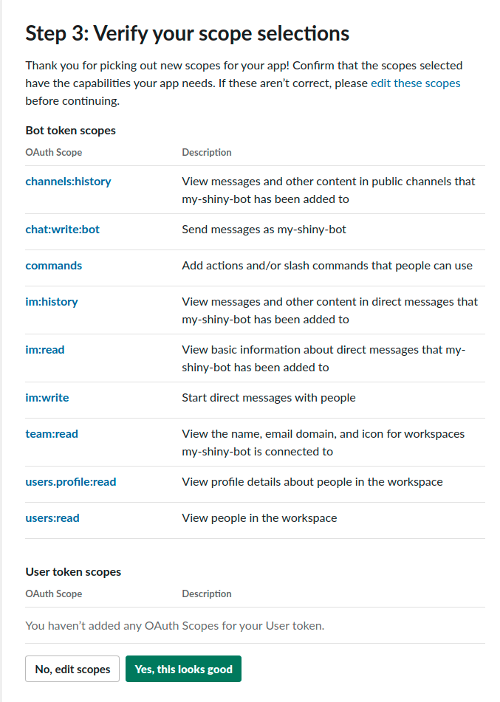
So, the who list would be
channels:history,chat:write,commands,im:history,im:read,im:write,team:read,users.profile:read,users:read
and we will use this line further.
Create your own bot with sbt
- Choose some directory and create your own Slack bot with
sbttool:sbt new abdolence/slack-morphism-http4s.g8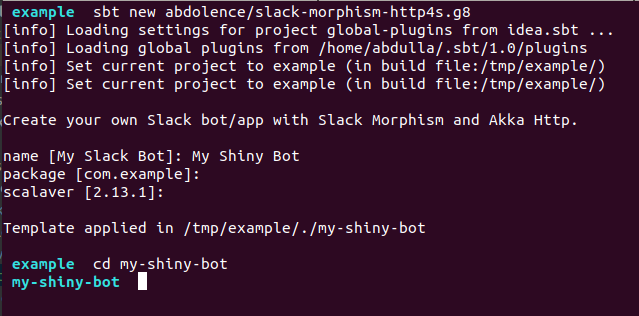
Warning
The template is outdated and uses old version of the library. For updated example have a look here.
- Compile and run it with
sbt:sbt "run \ --slack-app-id <your-app-id> \ --slack-client-id <your-client-id> \ --slack-client-secret <your-client-secret> \ --slack-signing-secret <your-signing-secret> \ --slack-install-bot-scope channels:history,chat:write,commands,im:history,im:read,im:write,team:read,users.profile:read,users:read \ --slack-redirect-url https://<your-ngrok-id>.ngrok.io/auth/callback"Grab all required credentials from
Slack App Profile → Settings → Basic Information. If you all this correctly you should see something like this:
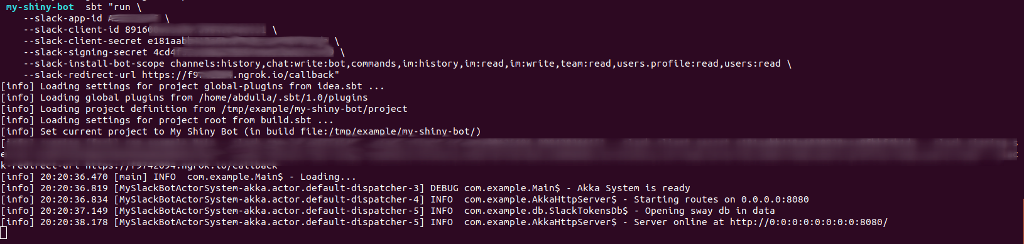
Fill in profile parameters in your Slack app profile
Features → Event Subscriptions → Enable Events- Request URL:
https://<your-ngrok-id>.ngrok.io/push - Subscribe to bot events:
app_home_opened,message.im,message.channels - Save Changes
- Request URL:
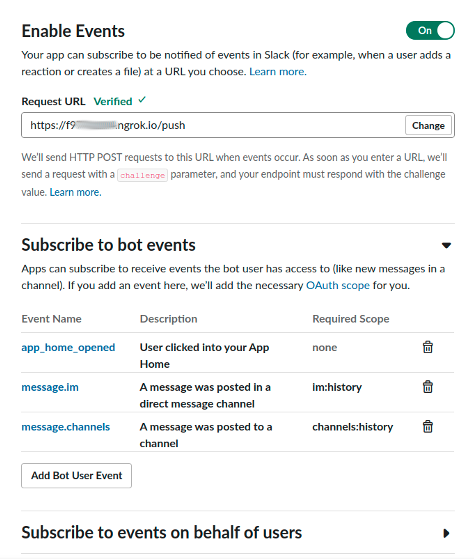
Features → OAuth & Permissions:- Redirect URLs:
https://<your-ngrok-id>.ngrok.io/auth/callback - Save URLs
- Check if
Scopes → Bot Token Scopescontains all required scopes:channels:history,chat:write,commands,im:history,im:read,im:write,team:read,users.profile:read,users:read(occasionally Slack lose something in this list after upgrading to Granular Scopes)
- Redirect URLs:
Features → Interactive Components → Interactivity:- Request URL:
https://<your-ngrok-id>.ngrok.io/interaction
- Request URL:
Features → Home:- Click on Sign Up
Install a bot into your workspace using Slack OAuth v2
Just follow to the
http://localhost:8080/auth/install
in your browser and allow the installation.
That’s it, you now have a working bot in your workspace written with Scala, Slack Morphism and http4s.
Follow to the Apps section in your workspace.
You should see your app with its Home tab and try to send a message to it,
or click on buttons on messages and views.
The code structure overview
Now it is probably time to open a bot project in IDE to have deeper look how it works inside:
- HTTP routes are located in
routessubpackage, where you can find an auxiliary traitSlackEventsMiddlewarethat helps you to verify Slack Events signature and work with Events API and read tokens for workspace. SlackInteractionEventsRoutesimplements a handler for Slack Blocks Interactions Events (like clicking on buttons).SlackPushEventsRoutesimplements a handler for Slack Push Events (like incoming messages or opening tabs).SlackOAuthRoutesimplements OAuth v2 including redirection to Slack and back.
For simplicity sake:
- This template uses an embedded database SwayDb to store tokens. For production environments, you should consider to use more appropriate solutions for your case.
- This template doesn’t provide any kind of HTTPS. You should consider HTTPS solutions (like reverse HTTP proxies or using http4s configs).